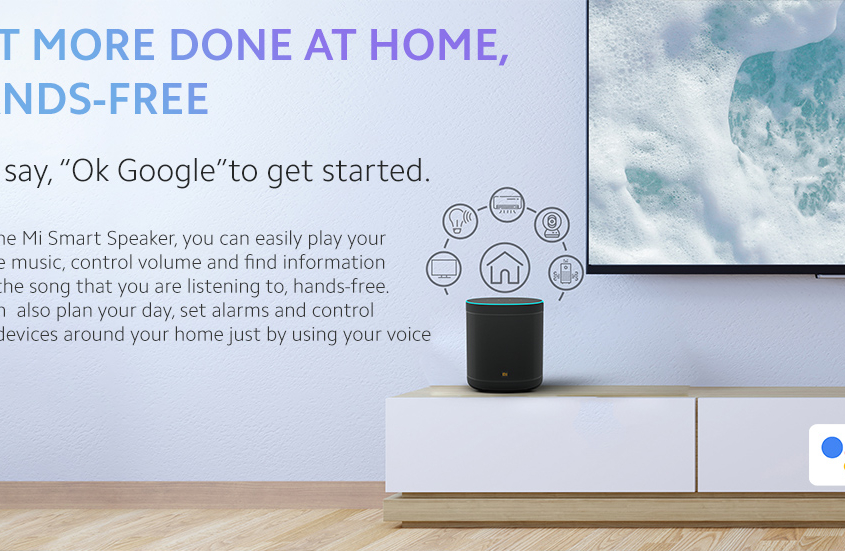#newarrivals #Xiaomi Mi Smart Speaker
Distribute Xiaomi Product from China
Frequently Asked Questions
-
1.How Do I Setup my Mi Smart Speaker?
Please power the speaker on and install Google Home app on your Phone and follow the instructions -
2.How do I add Mi Smart Bulb in Mi Smart Speaker (and other Mi smart devices with “Works with Google Assistant” support)?
1. Your Smart Lamp Should be connected to the same wifi network and you should know your mi home account credentials in which the lights are added and Mi Home app Installed2. Open Google Home App and click on the “+” icon on top left3. Click on “Set up device”4. Click on “Works with google” “Have Something already Setup”5. In The search bar beside “Home Control”, search “Mi Home” 6. You will be directed to Mi Account login page. Please login with your associated Mi ID7. You will see your devices linked now. Add them to your preferred home and room.8. Finish the setup. The smart light is ready for your command -
3.How to Stream content from Mi Smart Speaker on my smart TV with Chromecast?
1. Add your TV to the same wifi network as your Mi Smart Speaker and Google Home app2. The TV will show up in Google home app. Add the TV to your Google Home by following the onscreen simple instruction to add the TV 3. Once Added, you can directly cast your phone screen4. Now you can give any command to the speaker, eg “ play Bekhayali on my TV” -
4.How do I avail 1 Year free Gaana Subscription?
Please scan the offer QR code or follow the offer link/banner on mi.com and submit the details asked in the web browser form. Once Submitted your Unique Code will be displayed on your browser. Open Gaana App, go to settings , click on “Redeem Coupon” ,enter the Unique Code and click “Proceed” -
5.Does Mi Smart Speaker work with Hindi?
Yes -
6.How to setup Hindi Language?
1. Open Google Home App2. Click your account Icon on top right corner3. Open Assistant Settings4. Go to Assistant5. Click on Languages6. Chose the second language option as Hindi -
7.What is the body material of Mi Smart Speaker?
Stainless Steel outer casing on ABS frame -
8.Can micro usb or type c charger be used to power Mi Smart Speaker?
No. Mi Smart Speaker comes with a proprietary 12V DC, 1.5A in port. Please use the inbox power adapter -
9.Does Mi Smart Speaker have an inbuilt Battery?
no -
10.Can Mi Smart Speaker control smart devices from other manufacturers?
Mi Smart Speaker supports all smart devices with “Works with Google Assistant” Certification